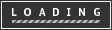Run Backups on any Wii Without a Modchip
Welcome to my instructable on how to run backed up Wii games without a Modchip.
I TOTALLY RE-DID THIS INSTRUCTABLE SO IT IS MUCH EASIER AND BECAUSE cIOS AND BACKUP LAUNCHER UPDATED. If you did this instructable before, there are new versions so please delete The Backup Launcher Channel you have now and do steps 1, 2, and 4 again
How It works (a bit T3cHy): Well the Wii System Menu currently runs on IOS30 (for all those who understand IOS). Homebrew runs on IOS35, and basically what you are going to do today is to install a Custom IOS36 into IOS249 (Won't effect your wii)
This is a Sequel to this guide here.
NOTE: Only follow this guide if you own a copy of the game. My copy of Super Mario Sluggers got stepped on so i got it from a bay of pirates, which, again, is perfectly legal if you own the game. If you get a game without owning it first it is called PIRACY and is ILLEGAL. I am not responsible for your Illegal actions and hold NO LIABILITY.
Okay, lets begin.
You need:
Homebrew Channel
SD Card
Computer With DVD-R Burner
DVD-Rs (The higher quality the better)
Wii (Duh)
ImgBurn
FOR ALL OF YOU WHO UPDATED YOUR WII AND HAVE The Hombrew Channel INSTALLED, GOTO STEP 5.
I TOTALLY RE-DID THIS INSTRUCTABLE SO IT IS MUCH EASIER AND BECAUSE cIOS AND BACKUP LAUNCHER UPDATED. If you did this instructable before, there are new versions so please delete The Backup Launcher Channel you have now and do steps 1, 2, and 4 again
How It works (a bit T3cHy): Well the Wii System Menu currently runs on IOS30 (for all those who understand IOS). Homebrew runs on IOS35, and basically what you are going to do today is to install a Custom IOS36 into IOS249 (Won't effect your wii)
This is a Sequel to this guide here.
NOTE: Only follow this guide if you own a copy of the game. My copy of Super Mario Sluggers got stepped on so i got it from a bay of pirates, which, again, is perfectly legal if you own the game. If you get a game without owning it first it is called PIRACY and is ILLEGAL. I am not responsible for your Illegal actions and hold NO LIABILITY.
Okay, lets begin.
You need:
Homebrew Channel
SD Card
Computer With DVD-R Burner
DVD-Rs (The higher quality the better)
Wii (Duh)
ImgBurn
FOR ALL OF YOU WHO UPDATED YOUR WII AND HAVE The Hombrew Channel INSTALLED, GOTO STEP 5.
 |
step 1
Getting the Files
Get the Files
1. Get all of the files here
2. Copy the CONTENTS of the folder Copy the CONTENTS to ROOT to the ROOT of the SD Card
3. There is an ImgBurn Installer there if you want it
1. Get all of the files here
2. Copy the CONTENTS of the folder Copy the CONTENTS to ROOT to the ROOT of the SD Card
3. There is an ImgBurn Installer there if you want it
step 2
Install cIOS36 Rev7
In this step we install cIOS36 Rev7
Step 1: Open the Homebrew Channel
Step 2: Click on the App labeled "Apps/cIOS Rev7/boot.dol" and then click Load
Step 3: Read the Disclaimer and Agree or Disagree
Step 4: Select WAD INSTALL
Step 5: Once it is done, select the option to restart your Wii
Step 6: You're done!
Step 1: Open the Homebrew Channel
Step 2: Click on the App labeled "Apps/cIOS Rev7/boot.dol" and then click Load
Step 3: Read the Disclaimer and Agree or Disagree
Step 4: Select WAD INSTALL
Step 5: Once it is done, select the option to restart your Wii
Step 6: You're done!
 |
step 3
Install DVDx
Any DVDx installed must be uninstalled before preceding.
Step 1: Open The Homebrew Channel
Step 2: Select the app labeled "Apps/DVDx/boot.dol", and hit load
2a. Select "Advanced Install"
2b. For IOS, select 249 (IOS249) (You have to use the D-Pad to select 249)
2c. Hit Install
Your Done Installing DVDx
Step 1: Open The Homebrew Channel
Step 2: Select the app labeled "Apps/DVDx/boot.dol", and hit load
2a. Select "Advanced Install"
2b. For IOS, select 249 (IOS249) (You have to use the D-Pad to select 249)
2c. Hit Install
Your Done Installing DVDx
 |
 |
step 4
Install Backup Loader 0.3
In this step you will install a Channel called the Backup Launcher 0.3 GAMMA Channel
Step 1: Open The Homebrew Channel
Step 2: Select the app labeled "Apps/WADManager1.3/boot.dol", and hit load
Step 3: Read the Disclaimer and Agree or Disagree
Step 4: Hit A
Step 5: Make sure Backup Launcher 0.3 Gamma.wad is selected and hit + (Plus)
Step 6: Hit A when it asks you if you're sure you want to install it
It will Install and bring you back to the list
Step 7: Hit the Home button to restart your Wii
You should have a new channel...The Backup Launcher 0.3 Gamma Channel
Step 1: Open The Homebrew Channel
Step 2: Select the app labeled "Apps/WADManager1.3/boot.dol", and hit load
Step 3: Read the Disclaimer and Agree or Disagree
Step 4: Hit A
Step 5: Make sure Backup Launcher 0.3 Gamma.wad is selected and hit + (Plus)
Step 6: Hit A when it asks you if you're sure you want to install it
It will Install and bring you back to the list
Step 7: Hit the Home button to restart your Wii
You should have a new channel...The Backup Launcher 0.3 Gamma Channel
 |
step 5
Make and Run Games
I will teach you how to make and run games
if you have an iso that is 4.37GB it is UNPATCHED (1:1) and if it is 3.99GB it is PATCHED.
Bakcup Launcher works better with unpatched games than it does with patched ones
If you have an Iso you should burn it on to a DVD-R at 2x-4x, but the loader runs at 3x, so 3x is perfect if you can burn at 3x. A great FREE burning program is ImgBurn for PCs and you can use the built in Disk Utility for Macs
All you have to do then is stick it in your wii and hit launch game
Hope you enjoy
if you have an iso that is 4.37GB it is UNPATCHED (1:1) and if it is 3.99GB it is PATCHED.
Bakcup Launcher works better with unpatched games than it does with patched ones
If you have an Iso you should burn it on to a DVD-R at 2x-4x, but the loader runs at 3x, so 3x is perfect if you can burn at 3x. A great FREE burning program is ImgBurn for PCs and you can use the built in Disk Utility for Macs
All you have to do then is stick it in your wii and hit launch game
Hope you enjoy
 |
 |
step 6
Bypass the October 23rd Update
This was copied from here (Do only Steps 1-8)
Since this is not from me and i have never had to use this, I take no responsibilty for this whatsoever. I will TRY to help in the comments, but i probabaly can't help that much
NOTE: for people struggling with the update, do this and THEN do steps 1, 2, 3, and 4
Step 1 Install the Homebrew Channel onto your Wii. (my guide here
Step 2 Update to the latest Wii Firmware.
Step 3 Download this file and copy the contents inside the Wii Fix Tools to the root of your SD Card.
Step 3.5: Download IOS16-64-v257-prod.wad (Google It)
Step 4 Using the Homebrew Channel, open WAD Manager 1.3.
Step 5 Press A on the Wii Mote once. The Wii should detect a SD Card. Press A again to see a list of WADs on the SD Card. Use the D-Pad to select IOS16-64-v257-prod.wad. Press the '+' button to install the WAD. Once it has installed the WAD, press the Home button to restart you Wii.
Step 6 Using the Homebrew Channel, open Custom WM. Now using the same method as in Step 5, install the cios_fix.wad. Once it has installed the WAD, press the Home button to restart you Wii.
NOTE: If that fails to install, just use 'Wad Manager 1.3'.
Step 7 Using the Homebrew Channel, open IOS Downgrader. Just follow the instructions and wait until it finishes installing the necessary IOSs.
NOTE: You're Wii does require connection to the Internet otherwise it won't work. Same for the next step.
If you do have a Internet connection and you get errors while it's installing the IOSs, just restart the Wii and try again.
Step 8 - Using the Homebrew Channel, open Install Shop IOS51. Say Yes to installing the IOS51, Yes to patching a fix and Yes to the Wii Shop Channel (Only Hit yes if you want to use the Wii SHop Channel).
Since this is not from me and i have never had to use this, I take no responsibilty for this whatsoever. I will TRY to help in the comments, but i probabaly can't help that much
NOTE: for people struggling with the update, do this and THEN do steps 1, 2, 3, and 4
Step 1 Install the Homebrew Channel onto your Wii. (my guide here
Step 2 Update to the latest Wii Firmware.
Step 3 Download this file and copy the contents inside the Wii Fix Tools to the root of your SD Card.
Step 3.5: Download IOS16-64-v257-prod.wad (Google It)
Step 4 Using the Homebrew Channel, open WAD Manager 1.3.
Step 5 Press A on the Wii Mote once. The Wii should detect a SD Card. Press A again to see a list of WADs on the SD Card. Use the D-Pad to select IOS16-64-v257-prod.wad. Press the '+' button to install the WAD. Once it has installed the WAD, press the Home button to restart you Wii.
Step 6 Using the Homebrew Channel, open Custom WM. Now using the same method as in Step 5, install the cios_fix.wad. Once it has installed the WAD, press the Home button to restart you Wii.
NOTE: If that fails to install, just use 'Wad Manager 1.3'.
Step 7 Using the Homebrew Channel, open IOS Downgrader. Just follow the instructions and wait until it finishes installing the necessary IOSs.
NOTE: You're Wii does require connection to the Internet otherwise it won't work. Same for the next step.
If you do have a Internet connection and you get errors while it's installing the IOSs, just restart the Wii and try again.
Step 8 - Using the Homebrew Channel, open Install Shop IOS51. Say Yes to installing the IOS51, Yes to patching a fix and Yes to the Wii Shop Channel (Only Hit yes if you want to use the Wii SHop Channel).
Комментарии
| 1-50 of 129 |
| Nov 17, 2008. 11:10 PMKrolArthursays: |
| Nov 15, 2008. 7:45 AMthundaboy1047says: |
| Nov 16, 2008. 6:34 AMthundaboy1047says: |
| Nov 16, 2008. 12:42 AMcrunchy_marsbar2says: |
| Nov 16, 2008. 6:34 AMthundaboy1047says: |
| Nov 10, 2008. 11:57 AMCooshinatorsays: |
| Nov 10, 2008. 12:33 PMthundaboy1047says: |
| Nov 14, 2008. 4:58 PMCooshinatorsays: |
| Nov 15, 2008. 7:44 AMthundaboy1047says: |
| Nov 14, 2008. 3:47 PMneedmoresugar777says: |
| Nov 15, 2008. 7:42 AMthundaboy1047says: |
| Nov 14, 2008. 4:01 PMneedmoresugar777says: |
| Nov 14, 2008. 3:49 PMneedmoresugar777says: |
| Nov 8, 2008. 6:32 PMthundaboy1047says: |
| Nov 9, 2008. 2:15 PMmattshootssays: |
| Nov 9, 2008. 6:11 PMmattshootssays: |
| Nov 8, 2008. 7:05 PManthonylitzsays: |
| Nov 12, 2008. 2:56 PMthundaboy1047says: |
| Nov 8, 2008. 7:23 PMthundaboy1047says: |
| Nov 8, 2008. 7:39 PManthonylitzsays: |
| Nov 14, 2008. 12:35 PMthundaboy1047says: |
| Nov 8, 2008. 7:05 PMthundaboy1047says: |
| Nov 11, 2008. 4:40 PMtyrannicdarksays: |
| Nov 13, 2008. 1:38 PMthundaboy1047says: |
| Nov 13, 2008. 6:37 PMtyrannicdarksays: |
| Nov 13, 2008. 1:40 PMthundaboy1047says: |
| Nov 12, 2008. 10:41 PMKrolArthursays: |
| Nov 13, 2008. 1:39 PMthundaboy1047says: |
| Nov 13, 2008. 1:39 PMthundaboy1047says: |
| Nov 13, 2008. 12:49 PMthundaboy1047says: |
| Nov 13, 2008. 12:48 PMthundaboy1047says: |
| Nov 13, 2008. 11:03 AMsuper-schafsays: |